When you see experts quoted in Business Insider, you might think they got there through special connections. The truth is, many of them use a free tool called Qwoted. Journalists post their requests on Qwoted when they need expert opinions, and if you reply in the right way, your name can show up in Business Insider, too.
In this blog, I’ll walk you through clear steps. If you follow them, you’ll know exactly how to get your voice featured in Business Insider using Qwoted.
Create a New Qwoted Account
Your first step is to open Qwoted and set up your account. This is the foundation, so take a few minutes to do it carefully.
When you sign up, you’ll be asked to choose a profile type. If you want to share your own knowledge, select “expert.” If you handle PR for others, choose the “PR” option.
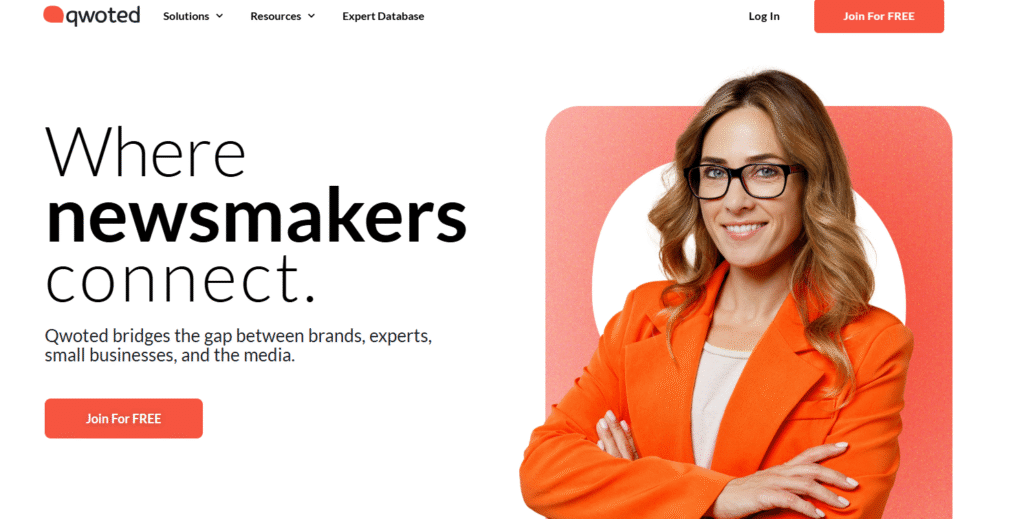
Source: Qwoted
After that, make sure you verify your email. If your email isn’t verified, you might miss journalist requests. You should also connect your LinkedIn profile. Journalists often check LinkedIn before they decide to use your quote. A connected profile makes you look more reliable.
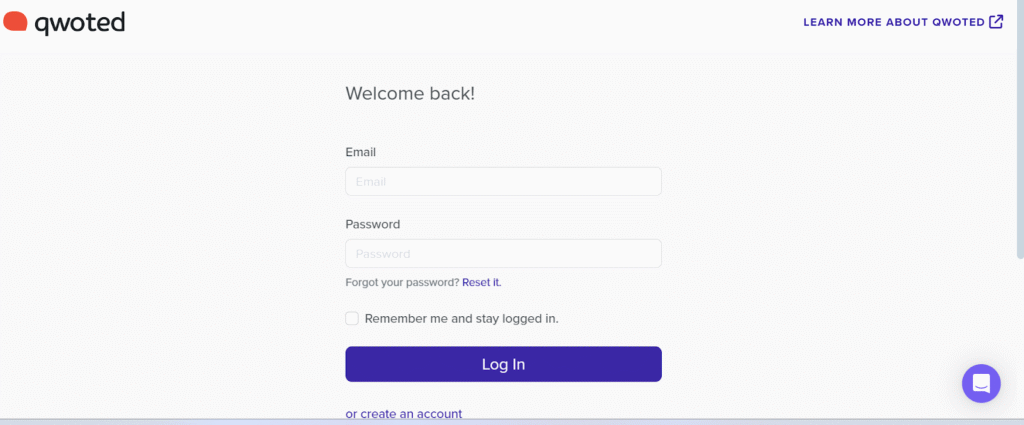
Source: Qwoted
When setting up, don’t skip the topic section. Choose subjects that truly match your experience. For example, if you work in finance, select tags like “investing,” “startups,” or “business strategy.” This way, you’ll only see relevant opportunities.
Also, check your timezone settings. Reporters may want to contact you quickly, and knowing when you’re available helps them trust you more.
Filter Queries & Set Alerts
Now that your account is ready, you need to make sure you only see the right opportunities. Without filters, you’ll get too many random requests, and most of them won’t be useful for you. That’s why learning how to filter is key.
Start with the outlet filter. Type “Business Insider” in the search bar so you only see requests from their reporters. Once you set this up, save the search. This way, you don’t have to enter it again every time, you can just click and check daily.
Next, add some keywords. Think of the topics Business Insider usually covers, like funding, startup growth, valuations, layoffs, or IPOs. Adding these words helps you catch queries that match your expertise.
You should also sort by newest or deadline. Reporters often work fast, and when a query is fresh, your reply has a much better chance of being noticed.
Plus, turn on alerts for these saved searches. You’ll get a notification as soon as a new request comes in. If you respond within the first hour, you stand out from the crowd.
Optimize Your profile so Editors Trust You
Think of your Qwoted profile as your business card. Reporters will look at it before they decide whether to use your quote, and they’ll only spend a few seconds. That’s why your profile needs to be sharp, clear, and easy to read.
Start with your headline. Keep it short and direct. For example… Startup Growth Expert | SaaS Marketing Specialist. This tells a reporter exactly who you are in one quick glance.
Next, write a short bio. Two sentences are enough. Explain what you do and why you have experience in that field. Avoid long stories — reporters don’t have time to read them.
Add bullet points with two or three quick wins. These should show your expertise, like… Scaled a SaaS company to $2M ARR. Featured in TechCrunch. 8 years of B2B growth experience.
Don’t forget links. Include your LinkedIn profile and, if you’ve been quoted anywhere before, add that too. It acts as proof.
Spot the Right Business Insider Queries & Prioritize
Once you start checking Qwoted every day, you’ll see many different queries. Some will look interesting, but that doesn’t mean you should reply to all of them. The smart move is to focus only on the ones where your input will actually help.
Before you reply, pause for a moment and ask yourself quick questions:
- Do I really have something valuable to say here?
- Is the deadline still open, or is it already too late?
- Is the query from a Business Insider reporter, or a freelancer writing for them?
- If the answer is yes to all three, then it’s worth your time.
Business Insider reporters like clear and specific insights. For example, if the query is about “startup layoffs,” you could share what you’re seeing in your own industry or give a short prediction about where things are heading.
Always remember quality matters more than quantity. Replying to two strong queries that truly match your knowledge is far more effective than sending ten weak replies. Reporters will notice when your answer is sharp and relevant, and that’s how you get quoted.
Write Replies Business Insider Editors Will Use
This is the most important step. Many people fail here because they write replies that are too long, too short, or too confusing. Remember, journalists don’t have time to read big paragraphs. They want quick answers they can copy and paste directly into their article.
To make your reply strong, follow this simple structure… Start with your main point. Say the key idea in one short sentence. Add one quick reason or fact. This gives weight to your answer. Include a ready-to-use quote in quotation marks. Reporters love when they don’t have to rewrite.
After following this, your query will look like this:
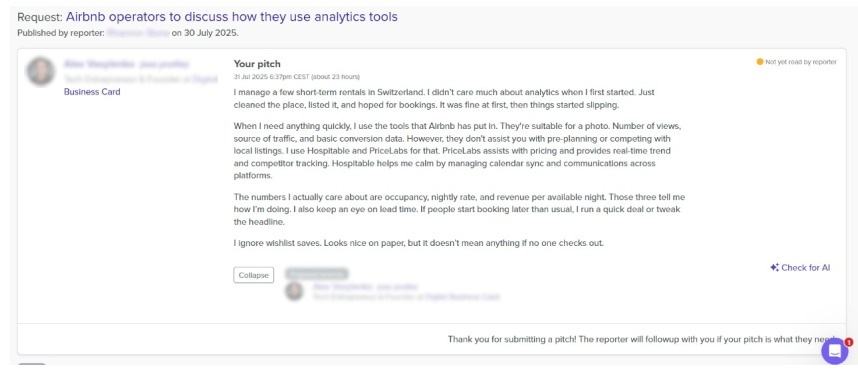
Follow Up and Build Relationships
Sending your reply is just the first step. What really makes the difference is how you follow up. Reporters are busy, and sometimes your message gets lost in a crowded inbox. That’s why it helps to send a polite reminder after two days. Keep it short and respectful:
“Hi [Reporter], just checking if my response on [topic] was helpful. Happy to add more detail if needed.”
That’s all you need.
Now, if your quote gets published, that’s your chance to shine. Always thank the reporter for including your insights. Then share the article on LinkedIn or Twitter and tag both the writer and Business Insider. This makes you stand out as someone who gives value and respects the journalist’s work.
Over time, these small steps turn into strong connections. Many reporters remember people who are helpful, polite, and reliable. That means next time they need an expert voice, they may come straight to you instead of posting a public query.
Conclusion
Getting featured in Business Insider with Qwoted is not magic — it’s a system. You set up a strong profile so editors trust you. You learn to spot the right queries and reply with short, quotable answers. You follow up politely, track what works, and refine your approach over time.
Remember, the goal isn’t to reply to every query. The goal is to give value in the right places. Keep it clear, keep it short, and keep building relationships. Do this, and your name will appear in Business Insider more often than you think.
FAQs
Do I need to pay to use Qwoted?
No, you don’t have to. Qwoted has a free plan that lets you reply to journalist queries. There are paid options too, but you can still get featured in Business Insider using the free version if you reply quickly and share useful insights.
How long does it take to get quoted in Business Insider?
There’s no fixed time. Sometimes your quote can appear within a few days if a reporter is on a tight deadline. Other times, it might take weeks. The key is to keep replying consistently — the more you show up, the better your chances.
What kind of answers do Business Insider reporters like?
They prefer short, clear, and quotable answers. Don’t write long stories. Instead, give one sharp point, back it with a fact or example, and make it easy for them to paste into their article.
Can anyone get featured, or do I need to be a big name?
You don’t need to be famous. What matters is expertise. If you can give a unique point of view or a real example from your work, you can be featured. Reporters care more about useful insights than big titles.




