Looking to get your expertise in front of journalists on big platforms like Forbes, TechCrunch, or Business Insider? Your Qwoted expert profile is the only way to make that happen. It’s the first thing reporters check before reaching out, and a polished, complete profile shows you’re credible while making their job easier — which means more chances they will reach out.
The good news? Setting up a strong profile doesn’t take long — you just need to know follow the right steps.
In this blog, we will share the exact step by step guide to set up your Qwoted Expert Profile so you’re easier to find, more credible, and more likely to land those media opportunities.
So, let get started!
What is Qwoted — and Why It Matters for Experts
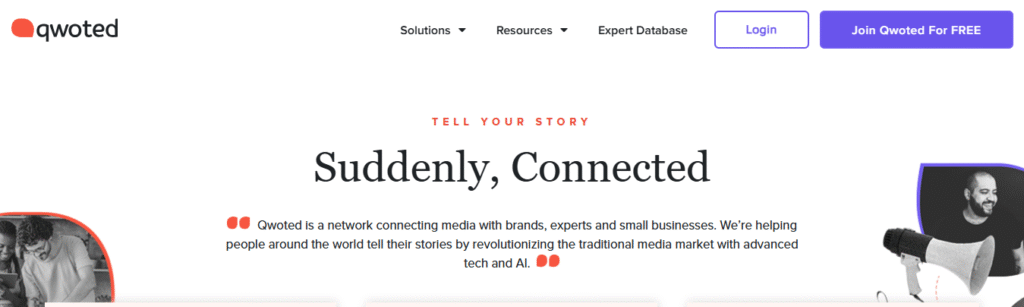
Source: Qwoted
Qwoted is an online platform that connects journalists with experts. Reporters use it when they need a quick quote, clear explanation, or reliable background for a story — they can either post a request or search by topic and find people who know that subject.
For experts, it matters because this is where journalists are already looking. Reporters often work under tight deadlines and want sources they can reach easily. Being on Qwoted increases the chances that your knowledge gets noticed exactly when it’s needed.
It makes the process easier for everyone. Journalists save time finding trustworthy voices, and experts get real opportunities to share their insights in articles, interviews, or reports. So, Qwoted is a best way to connect your expertise with the media in an easy and efficient way.
Step-by-Step: Set Up Your Qwoted Expert Profile
Here’s how to set up a profile.
Create a Free Expert Account
Go to the Qwoted website and click Sign up. You’ll see two choices — “I work in media” or “I’m looking to earn media.” Pick the one that fits you.
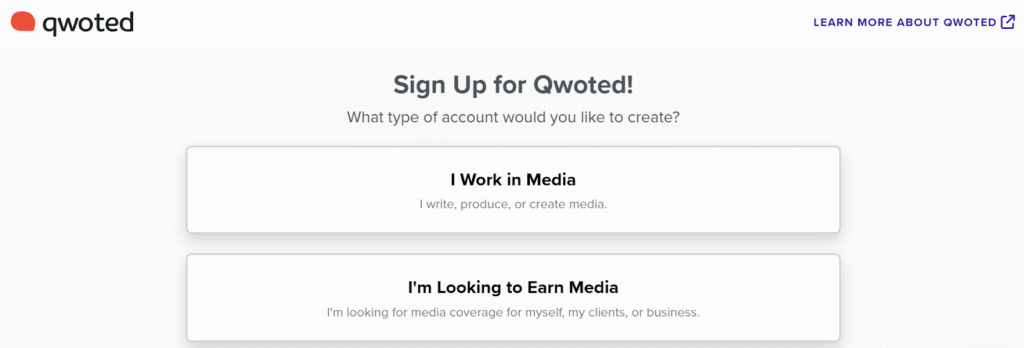
Source: Qwoted
Then type your first name, last name, email and stuff. After just checking your inbox for a confirmation email, click the link, and you’re done — your free account is active and you can start building your Qwoted Expert Profile.
Open Your Profile Settings
After you log in, look at the top-right corner of the page where your name appears. Click on your name, and then select “My Profile.” This is where you’ll fill out all your information and set up your Qwoted Expert Profile.
Completing your profile does two important things — it tells journalists who you are, what you do, and which topics you can speak on, and it helps Qwoted match you with media opportunities that are relevant to you or your clients.
Once your profile is ready, you’ll start receiving these opportunities directly to your email, making it easy to connect with journalists who need your expertise.
Add Your Photo to Your Qwoted Expert Profile
Adding a photo makes your profile more visible and trustworthy. Journalists are more likely to notice a profile with a real face than one without. To add yours, go to your profile page, hover over the avatar, click “Change,” and upload a front-facing, professional-looking image.
A good headshot helps journalists recognize you and makes your profile feel more credible.
Configure Your Interests
This is one of the most important parts of your Qwoted Expert Profile. Add the specific topics or tags you can speak on — these show journalists what you know and help Qwoted match you with the right media opportunities.
For example, you can add tags like blogs, scriptwriting, finance, tech trends, marketing, social media, leadership, PR strategy, entrepreneurship, health — whatever best matches your expertise or your clients’ focus.
These tags matter because Qwoted uses them to match you with the right media requests and send them directly to your email. With the right tags, you’ll show up in front of journalists exactly when they’re looking for someone like you, who know how to use Qwoted.
Add Employment
In this section, list your current role and company so journalists can quickly see what you do now. You can also include past roles that add weight to your expertise.
Like, if you’ve worked in finance, marketing, or tech before, and those are the areas you want to be quoted on, make sure to add them here. This is how Qwoted works.
Show Media Experience
This part is about giving journalists proof that you know your stuff. Adding media experience makes your Qwoted Expert Profile more credible and increases the chances of being picked as a source.
If you’ve been quoted in an article, featured in interviews, podcasts, or videos, paste the links using Link → URL. Qwoted will automatically pull in the title and details for you.
No prior media experience? That’s totally fine. You can also share your own work — like blogs, press releases, whitepapers, or publications. Even these show that you’re active in your field and have valuable insights to offer. The more you include here, the easier it is for journalists to see your background and trust you as a reliable source.
Publish Recent Quotes
One of the best ways to keep your Qwoted expert profile active is by adding fresh quotes. These are just short, everyday thoughts on what’s happening in your industry—like a quick reaction to news or a new trend.
Journalists love simple, ready-to-use lines, and when you update your quotes often, your profile shows up higher in searches. Try to share a few quotes each month to stay visible and show you’re on top of what’s going on. Like this one:
“Employee wellbeing is directly tied to organizational performance. Companies that prioritize mental health, flexibility, and purpose-driven work see higher engagement, creativity, and resilience, which translates directly into better business outcomes.”
Write a Concise Bio
In the grey Profile Dashboard click Edit and add a short bio that introduces you clearly to journalists. Your bio should explain who you are, what you do, and why you’re a credible voice in your field. Keep it simple but make sure it highlights your expertise, experience, and the topics you can confidently speak on.
A strong bio doesn’t need to be long—just a few sentences that show your authority and make reporters trust you as a source. Remember, your bio is often the first thing they’ll read on your Qwoted expert profile, so make it professional, clear, and easy to understand.
Turn on Email Alerts & Monitor Opportunities
Once your Qwoted expert profile is fully set up, the real value begins. Qwoted automatically sends you daily email alerts with media requests that match your expertise, making it easier to spot opportunities without constantly checking the platform.
At the same time, your profile becomes part of the Expert Database, where journalists actively search for credible voices to quote. This means your visibility increases in two ways — you get direct alerts about opportunities, and journalists can also find you on their own.
Wrap Up
Follow this step-by-step guide to setting up your Qwoted expert profile. But to really get quoted and make an impact, you need to be consistent, active, and reliable. Keep sharing fresh quotes, reply to requests quickly, and update your profile regularly — these little efforts really pay off over time.
If you want some help boosting your visibility, building links, or making sure journalists see your expertise, reach out here.
FAQS
1. Why does my Qwoted Expert Profile matter?
Your Qwoted profile is the first thing journalists check before deciding if you’re a good source. A complete profile makes you easier to find in searches, shows you’re credible, and increases the chances of getting quoted. If it’s incomplete, you’ll likely be overlooked even if you’re qualified.
2. Do I need media experience to create a profile?
Not at all. You don’t have to be published in big outlets to start. Instead, you can add blog posts, LinkedIn articles, company reports, or thought-leadership pieces. These still show your expertise and give journalists a sense of your voice and knowledge until you build media credits.
3. How often should I update my profile?
Update your profile every time you change roles, gain new experience, or get featured in the media. Keeping it fresh signals to journalists that you’re active and engaged in your field. Stale profiles can give the impression you’re no longer available for press opportunities.
4. What’s the most important part of my profile?
The three areas that matter most are your bio, expertise tags, and headshot. Your bio tells journalists who you are and why you’re relevant. Expertise tags decide if you show up in the right searches. And a clear, professional headshot makes you look trustworthy and approachable.
5. Can I hide my profile from Google?
Yes, Qwoted gives you the option to keep your profile private or make it visible on search engines. If you want more visibility and opportunities, it’s better to leave it public. That way, journalists can find you both inside Qwoted and through Google searches.




